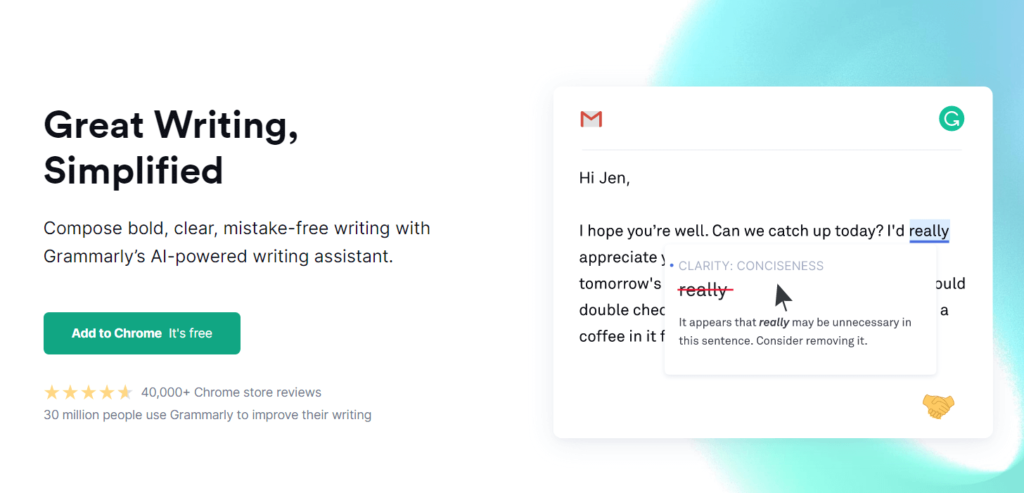Grammarly is an online language assistant tool that checks plagiarism, language, and spelling. The tool can work as an app or extension. WordPress and Microsoft Word are examples of platforms Grammarly work with in real-time.
In this guide, we do a simplified Grammarly review to help you determine whether you should be using the tool or its alternatives.
Let’s get started.
Grammarly Review: Is This Tool Good Enough for Students?
In the following section, we tell you everything you need to know about Grammarly for students.
Who Is This Grammar Checker Good For?
This writing software not only benefits indigenous English writers but is of help to people who don’t write in English so much.
Other people who can benefit from the software include students, authors, bloggers, copywriters, small business owners, academicians, journalists, content writers, freelance writers e.tc.
Additionally, the Grammarly keyboard allows users to set American, British, Australian, and Canadian English e.tc.
Is Grammarly Accurate?
No doubt, Grammarly is the best tool you can use to check on your language. The language software automatically suggests the right phrases for each language error and spelling mistake it detects.
The chances of your work being rejected by clients are minimized by Grammarly. The premium version on the other hand will ensure your writing is of good word choices, outstanding writing style, your work is well punctuated, and sentences are well structured.
As a content creator, Grammarly reduces the chance of your work being rejected by clients. Grammarly also ensures the emails you send and posts you create on social media say, Facebook is of great quality.
Is Grammarly Easy to Use?
Grammarly is an easy-to-use proofreading application. The makers of this proofreading tool created it with every type of writer in mind. Although Grammarly is not our ultimate choice, it is the most user-friendly proofreader.
Is Grammarly Premium worth it?
That is right! The premium version of Grammarly is worth every single cent. The service becomes cheaper when you consider subscribing to the annual plan. The annual plan saves you up to 60% every year.
If you attract many eyes to your website, blog or books then it would be a good idea if you considered using Grammarly premium. It is allergic to grammatical errors, spelling mistakes among others. Those that hire writers should consider joining Grammarly premium because only the premium can help check plagiarism.
The plagiarism checker takes less than 30 seconds to scour the internet to tell if the content submitted is a copy of another or not.
You will also find vocabulary enhancement feature only in the premium version. The vocabulary enhancer suggests optimized synonyms and contexts for overused or repeated words hence helping you write much more clearly.
How Much Does Grammarly Cost?
Users who prefer using the premium version of Grammarly will pay from $12 to $29 every month which is costly compared to paying annually.
A discount is offered during sing up to users who accept to receive newsletters. Those who are into writing business and have workers can opt for Grammarly Business.
Although a Grammarly Business account is a bit expensive, it can be used by up to 150 team members. A Grammarly Business account is charged 12.5 per month.
On the other hand, you can make Grammarly yours for life when you sign up for a freemium account. You still gain several benefits with the free version. You only need a working email to join the Grammarly community.
How Do I Use Grammarly?
With Grammarly, you do not have to copy and paste words into it. Instead, it automatically checks your content once installed.
Grammarly only analyzes and corrects your work when your device is connected to the internet. Here are 5 different ways you can use Grammarly to check grammar.
1. Browser Extension
The easiest way you can use Grammarly is by using its extension which is available in the chrome web store.
Adding the extension is quick and you can allow it to check your grammar on any website you write on. Examples of sites you can use the Grammarly extension include
- Medium
- Jira
- Salesforce
- Slack
- Docs
- Yahoo
- Outlook
- Messenger
- Gmail
2. The Grammarly Web Tool
Users can use Grammarly directly by copying and pasting their work to the tool.
Hover your cursor and click “New”. A blank page will show. Paste the content you have copied to the box and let the software read your work.
In less than a minute your work will have been analyzed and the area needing corrections highlighted. The tool can also check your grammar when you directly write from it.
3. Microsoft Word
You can also use Grammarly on Microsoft Word. For this to be a success, get the Grammarly add-on. Word also requires an internet connection to work with Grammarly.
4. Desktop App
You can also check grammar from your desktop but the computer must either run on macOS or Windows. Installing the app is easy, click the download link on their homepage and follow the installation instructions provided to get the tool up and running.
5. From Your Phone
Grammarly has also been able to create a keyboard app to help writers write quality articles and emails even on phone.
The app is available in both Stores; Google Play Store and Apple Store. Having installed and granted the app permissions required, it will automatically start correcting your writing. With predictions turned on, typing becomes speedy.
Grammarly Freemium vs Grammarly Premium
The main difference between the Grammarly Freemium version and the Premium version is, the premium version suggests writing styles, checks plagiarism, and enhances vocabularies while the Freemium version doesn’t.
Pros
- Both Android and iOS users can access Grammarly’s phone app.
- Using Grammarly is easy and understandable.
- The premium version can tell whether the contents you are getting from your writers are copies of others thanks to the plagiarism checker which is available in Grammarly premium. The checks are also done in real-time.
- As you write using Grammarly you get to improve your writing skills
- The program comes at an affordable price and those who love writing but can’t afford a plan can access the free version of the tool for life.
- The tool integrates with apps (for example Microsoft Word) and websites (for example Google Docs and Outlook).
Cons
- The software doesn’t work if you are not connected to the internet. Poor internet connections also result in poor performance.
- Although the language checker can integrate with Google Docs, it is still in beta.
- Documents of up to 100,000 characters which is about 4MB are allowed for those who consider pasting content directly on Grammarly.
- With the freemium, you cannot get context and style recommendations.
Frequently Asked Questions
1. Should I Use Grammarly Freemium or Premium Version?
Choose between the versions depending on your writing skills and goals. If it is your first time using Grammarly it would be best to try the Freemium version to test how it can work for you.
If you like the tool then upgrading to its premium should be the option because its premium version is more of what the freemium version offers.
2. Will Grammarly Access My Data if I Use its Freemium Version?
Both Grammarly Premium and Freemium are encrypted using SSL/TLS and 256-bit. The only person who can access your document and personal data is you.
You are safe using Grammarly so, nothing should stop you from improving your writing with grammar with Grammarly.
3. What are the Prices of Grammarly, and How Can I Buy It?
Grammarly Premium version offers monthly, quarterly, and yearly plans. You can order a plan write from their website.