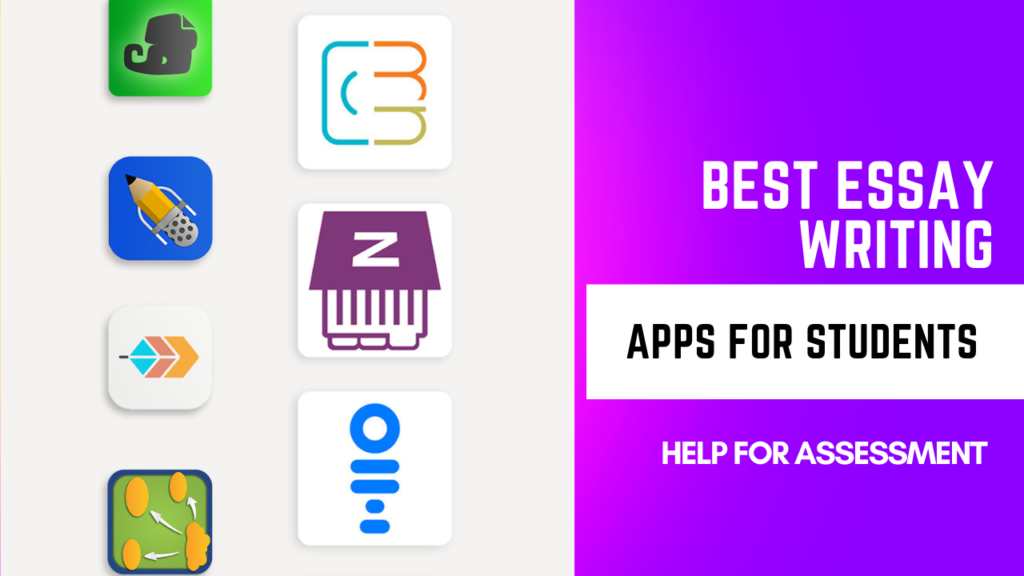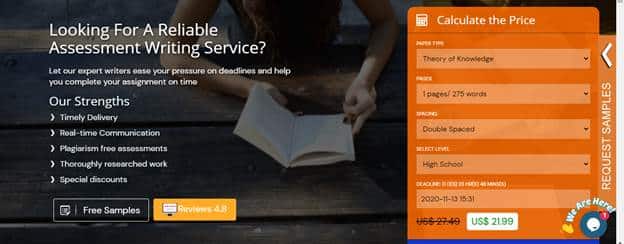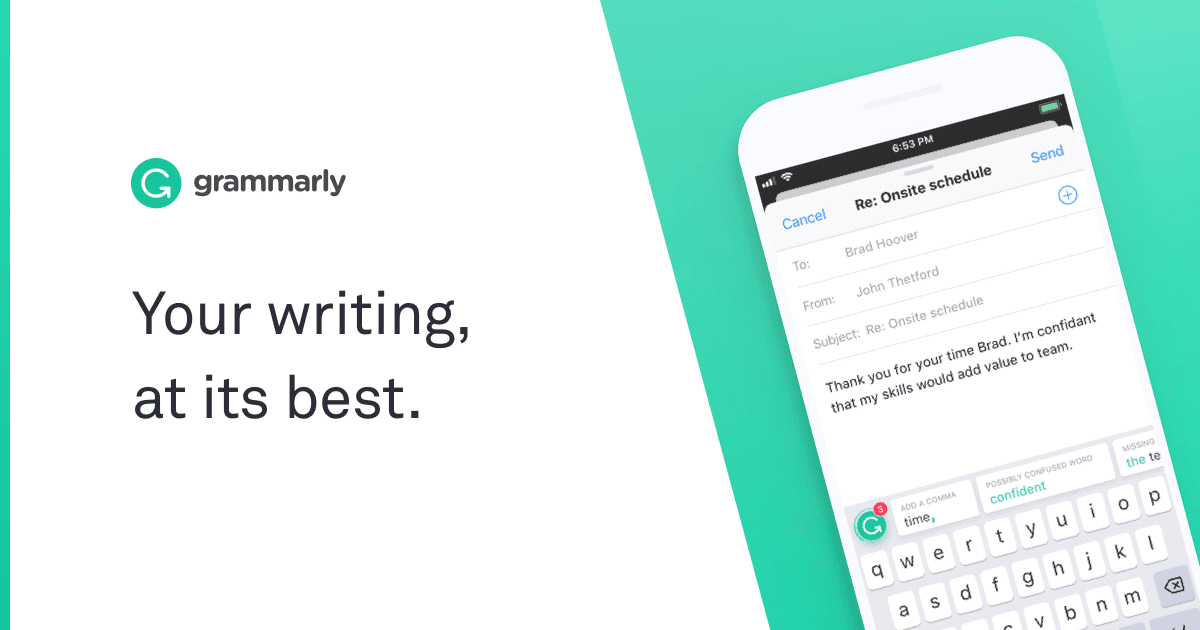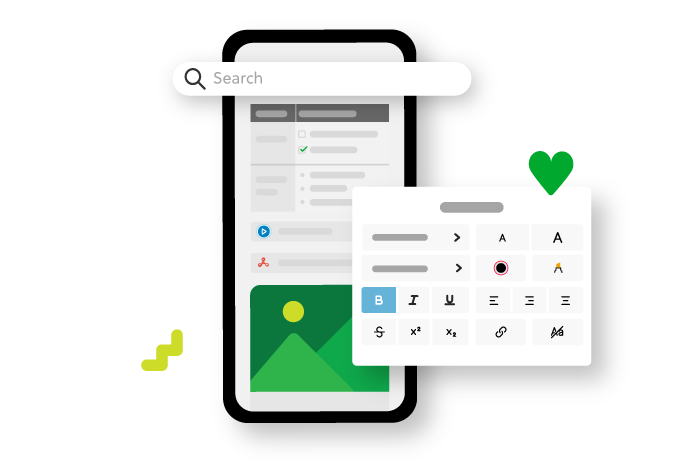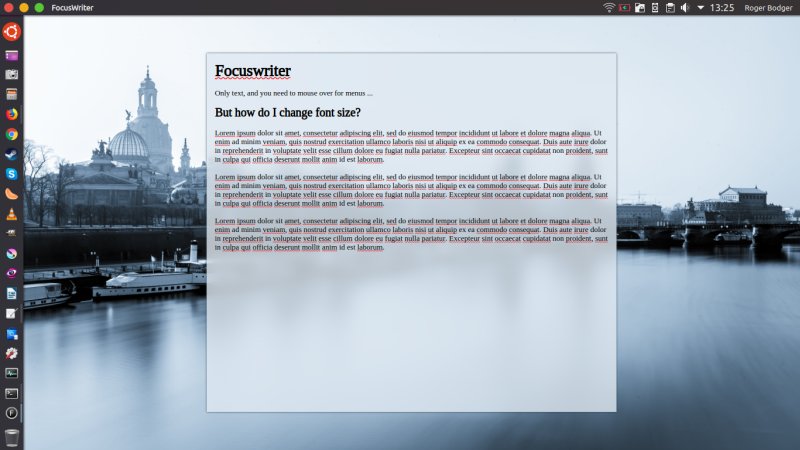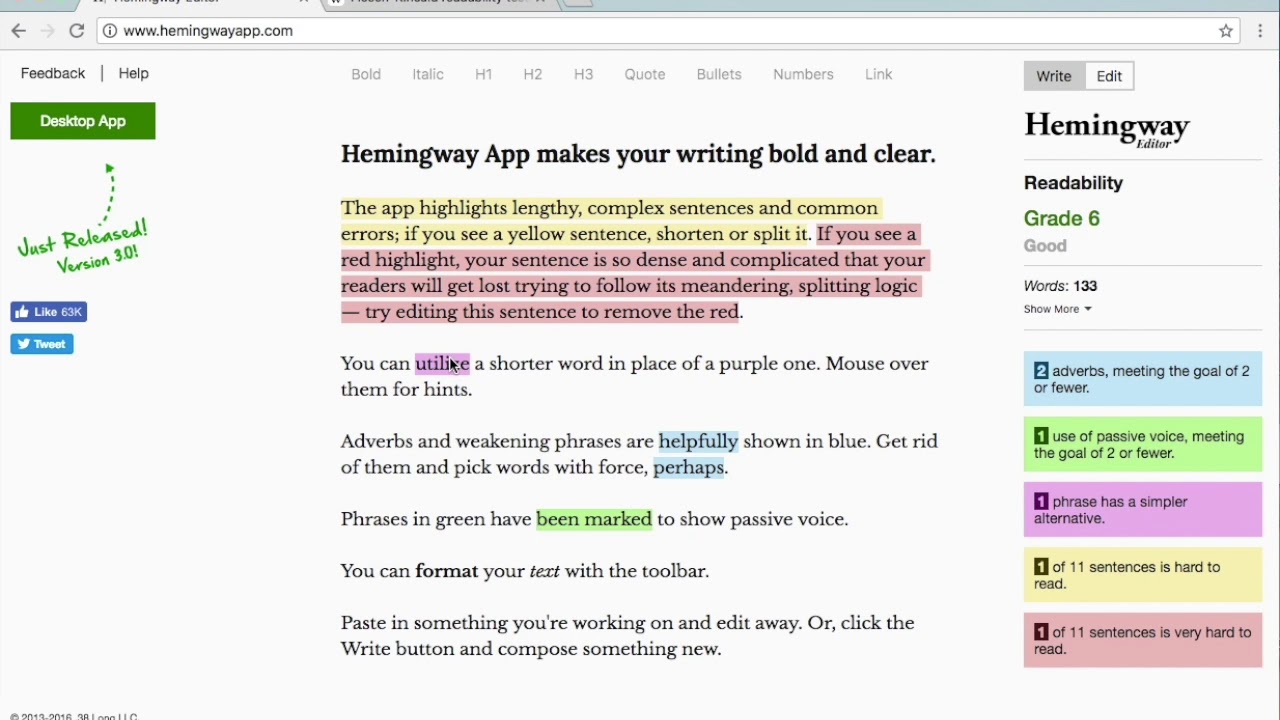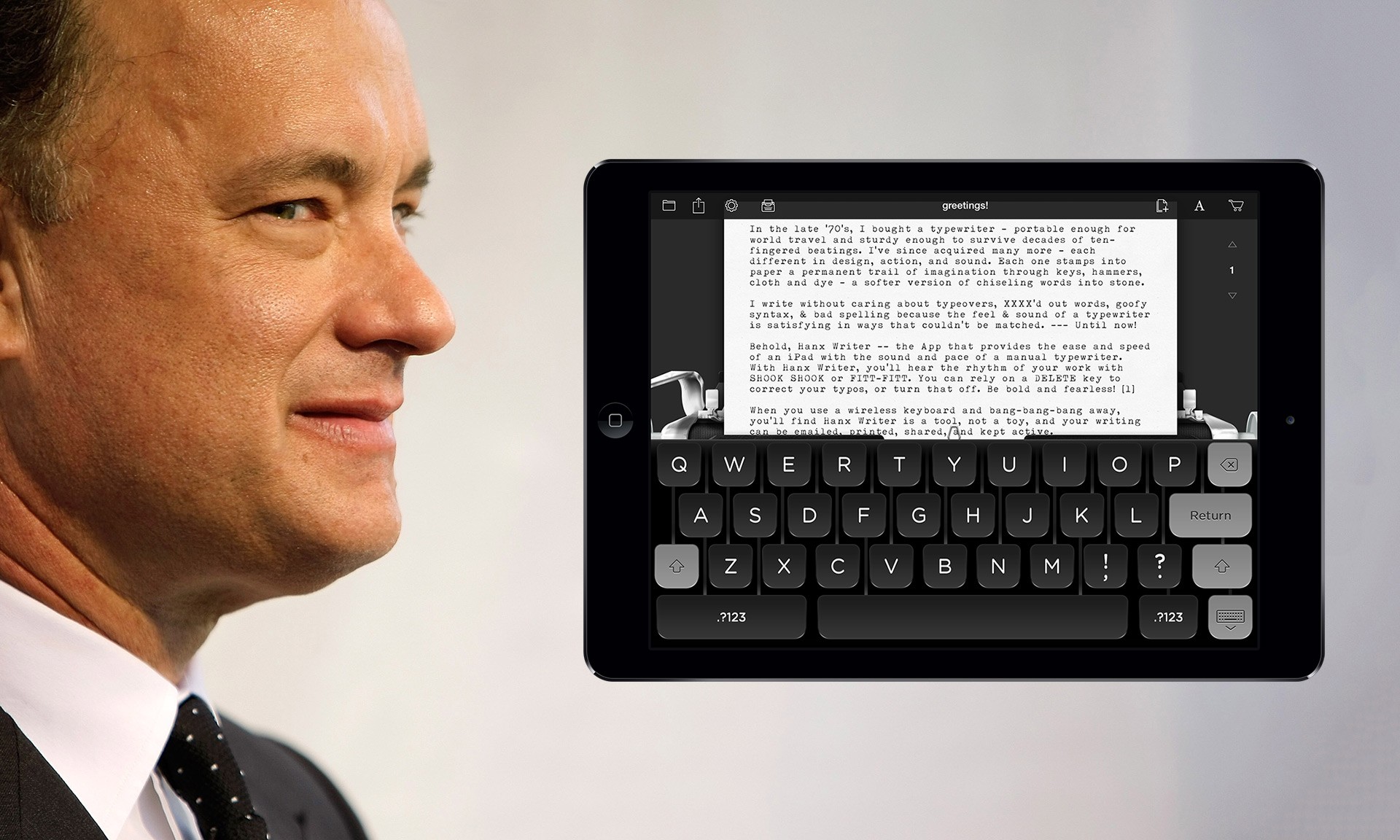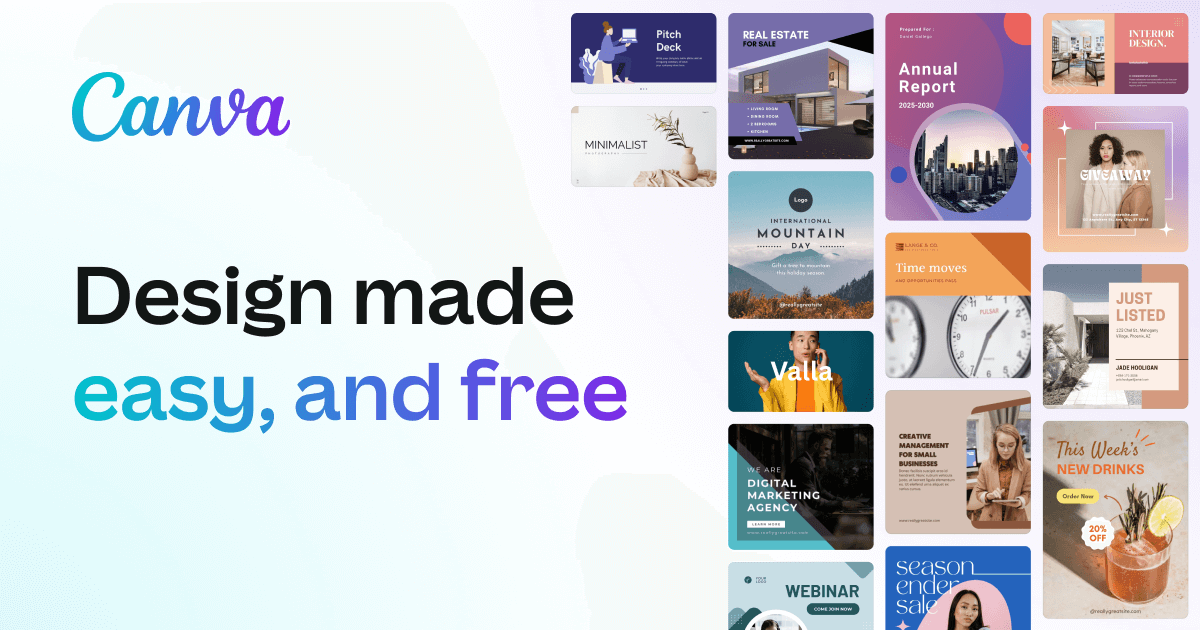Education technology has advanced so much that high school, college, and university students no longer need pens and papers to write their essays. Today you can use the best essay writing apps to research, organize, write, and edit your essay, all without ever touching a pen and a piece of paper to do the work.
In this guide, we outline and explain some of the best apps that you can use to work on your essay assignment from anywhere in the world.
Whether you need to write a last minute essay or you have a longer essay that you want to work on in bits without sticking to a study desk, you will love the options listed in this guide.
Let’s get to it.
5 Best Essay Writing Apps for Your Writing Needs
As technology continues to improve, we’ll see an increase in the number of education solutions that makes it easy for students to research, ideate, outline, and write their essays.
We might even go completely paperless in academic, who knows. However, until that day comes, here are the 5 best essay-writing apps that you should use.
1. Help for Assessment
Sometimes writing an essay from scratch is just so overwhelming that you can’t get it done within the specified deadline.
You have to do brainstorm the topic, do preliminary research by evaluating primary and secondary sources, create an outline, write your first draft, and refine your work.
Add to this countless classes to sit through and additional assignments to complete and schoolwork can be quite overwhelming.
Thankfully, Help for Assessment has developed a platform that can help you get your essay written fast.
We combine technology and human intervention to help you write an essay fast while maintaining the uniqueness of every paper.
Help for Assessment is the most competitive writing solution online.
Whether you need:
- An essay written fast
- Help with dissertation
- A term paper completed in the last minutes
- An annotated bibliography written and edited or
- Help with Theory of Knowledge
Help for Assessment is the right platform for you.
2. Grammarly
Grammarly is the best spelling and grammar checker app on the web.
Available for Windows, Mac, iOS, and Android, Grammarly helps you to refine your writing by fixing spelling mistakes, punctuation errors, word choices, long sentences, wordiness, fragments, and more.
Its powerful algorithm checks your essay for correctness in seconds, and it does that automatically without requiring human intervention.
We highly recommend Grammarly because it allows you to write in different formats and styles, including academic documents.
While it’s not useful for long-form text formatting, Grammarly is the best technology for students who need a free grammar checker and those who are on a tight budget.
3. Evernote
You have to do in-depth research to write a comprehensive essay on an assigned topic or a topic of your choice.
For your research phase to be effective, you have to consider using an app that allows you to take notes as you go. Evernote is our best recommendation.
Evernote is one of the best cross-platform note-taking apps, which allows you to take clipped web content and hand written notes from your Android, iOS, and PC device.
We do recommend that you use this app to organize your research materials, including your primary and secondary sources, annotated bibliography, and essay outline.
Even more helpful is the To-Do list feature, which allows you to organize yourself so you can start and complete your essay writing in time.
In a way, Evernote has an interface similar to many word processor. With rich features that allow you to format text accordingly, similar to what you can do with Microsoft Word, Evernote lets you plan, organize, and even write your essay wherever you’re.
4. FocusWriter
FocusWriter isn’t feature rich, but it’s the best writing app to install and use if you need a distraction free writing experience.
Available for Linux and Windows PCs, this free, open-source writing lets you write quicker without looking anywhere else. With FocusWriter, it’s just you and a blank page.
You aren’t getting many formatting options with FocusWriter, so it might not be useful for editing.
However, we do like that it takes over an entire desktop when you launch it, so you’ll never get distracted notifications from social media, emails, and other desktop apps.
Some of the best features of this essay-writing app include customizable themes, multi-document support, spell-checking, portable model, typewriter sound effect, timers and alarms, and basic ODT file support.
5. Turnitin
The last thing learning institutions want to deal with is students who copy other people’s work and use it as their own.
To put it simply, plagiarism is one for the biggest mistakes you should avoid when writing your essay, and the best way to do that is to use Turnitin.
The goal of this robust web-based application is to uphold academic integrity, a strong theme that has seem hundreds of colleges and universities integrating the use of their system into their learning culture.
Today, Turnitin can detect purchased essays with copied content, even if the act of plagiarism in question was unintentional.
Based on our understanding, Turnitin is a helpful tool to add to your list of essay apps because it helps you to ensure you submit high quality and original essays to your instructors for review.
6. Microsoft Word
It’s easy to forget Microsoft Word when talking about essay writing apps for students, but it’s one of the market leaders with a ton of great features.
Even with competing solutions such as the Libre Office Suite available for free download, Microsoft Word continues to become popular by the day – with a user base that just keeps growing.
Microsoft has been working on this app since 1983. With uncountable revamps over the years, we’ve seen Microsoft add dozens of cool features that easily extend the functionality of the app.
That way, you can write essays and format them appropriately before submitting them to your professor.
With Microsoft Word, you can create documents with standard academic formatting, add images if your assignment requires you to, check grammar and spelling mistakes, and even including 3D models if your instructor ever asks you to do so.
Microsoft Word isn’t readily available for free download on the brand’s website. But you can always get a copy from a friend who has an active license.
Also, there’s an app for Android and iOS, and these ones are available for free download. So whether you want to create content on your laptop or you want to write that essay on the go, you will find this app incredibly useful.
7. The Hemingway App
The Hemingway App is a web-based writing solution that deserves a shout out, in part because it’s 100% free to use.
Here’s the thing:
You’re going to make many mistakes when writing your essay, and that’s a completely natural process.
Yet given that you cannot submit that assignment without editing your piece, you need a solution that can help you identify and fix the errors and do so very fast.
That is where the Hemingway App comes in.
The Hemingway App is a powerful web-based editor that allows you to make the necessary changes on your essay as you write.
The Hemingway app not only help you fix grammar issues and correct spelling mistakes, it also makes it easy for you to improve the readability of your content so your essay is easy to read and understand.
Unlike Grammarly, the Hemingway App won’t go deep into grammatical lessons. However, what you’ll love about it is its ability to assess the readability of your essay and give you suggestions that you can use to improve your assignment.
The best thing about Hemingway Editor is that it’s free to use. You don’t even need to register an account online to use it. All you have to do is to go straight to the website and start editing your essay. It’s that simple.
8. Hanx Writer Review
You deserve an excellent writing experience right from the moment you start working on your essay to the time you finish, and there’s no better way to do that than use an essay-writing app that performs flawlessly.
The Hanx Writer is one such solution, an option you can use in place of Microsoft Office.
This is a mobile-based writing solution that’s available for iOS users.
Unlike many writing apps ever built, Hanx Writer immerses you into a realistic writing experience of a real typewriter on the iPad.
To be more realistic, the developers take the sound and movements of an actual typewriter and put them right in the app. So you can get a more realistic touch of hammer, carriage, and carriage return lever.
People do have mixed opinion about this writing app, and we believe it’s a good consideration for students who want to write their essays with the least interruption possible.
Moreover, you’re running this on a mobile device, which means you can take it anywhere with you to work on your essay whenever you have something to add on the document.
To be clear, Hanx writer doesn’t allow you to export your writing as text file because it saves your work as PDF document. Also, creating a new document can be somewhat tiresome because you have to tap a number of menus.
9. Canva
Canva may not fit tightly into the category of writing app, but we think it’s an important content creation tool to use in the case where you have to include graphs and images in your essay.
It’s by far the most popular graphic design software on the web with over 30 million active users.
It’s available for free use, although there’s a pro plan that gives you access to thousands of pre-built graphics, illustrations, infographic, and images that you can use straight out of the box.
So if your instructor ever asks you to include graphs, charts, and images in your essay, and you feel like you have no idea where to get them, Canva can make a really big difference.
10. Pro Writing Aid
Pro Writing Aid is another popular solution that can help you write great essays any time.
Like Grammarly, the tool helps you check you essay for grammar and spelling mistakes, so you can submit an error-free assignment to your instructor.
There is a free version of the app and the paid membership starts at just $20 a month. So if you’ve been searching for the best alternative to Grammarly, the Pro Writing Aid can be a great choice.
Final Thoughts
While there are many apps that you can use to plan, organize, outline and write your essay, we found these 5 to be the most helpful ones. They are not only easy to use, but are also available for free access.
The option to upgrade to a premium package, if any, will more often than not be optional.
Since you don’t need many rich features to write your essay from start to finish, the free versions of these apps with the basic features should be more than enough.
Lastly, don’t feel lost if you’re struggling with your essay. Check out our write my essay for me service and let us know how we can be of help. Help for Assessment replies within 5 minutes.